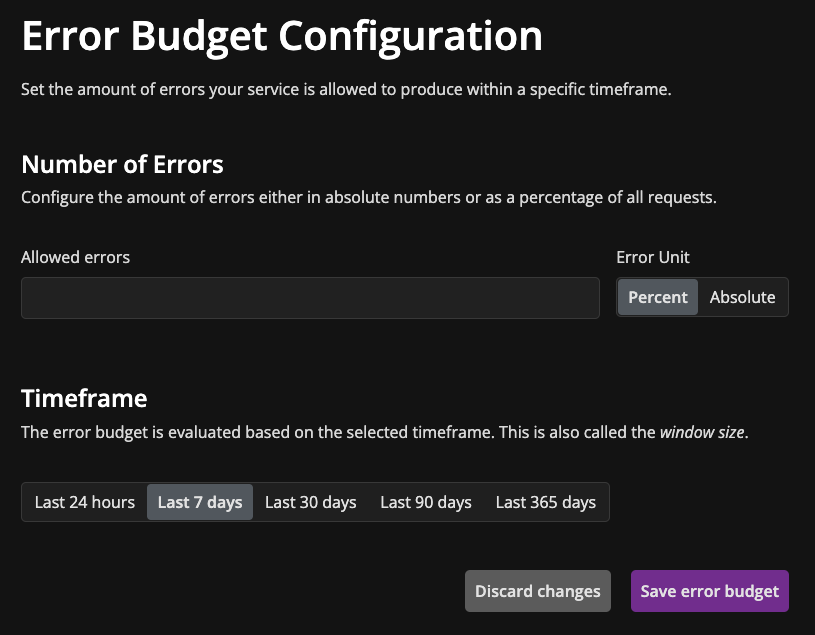How to setup error budget
The error budget defines the maximum of tolerable failed requests to an endpoint. It basically implies your SLAs and SLOs. The more critical the uptime of a service/endpoint is, the lower the error budget.
Error budgets can be defined at a component level in the ODJs. You can find a list of all Components belonging to one of your Products at the Product config page. Simply click at one of your Components to reach the Component detail page. From here, click "Add Error Budget" to set a new error budget.
Only Components which deploy a (public) endpoint can have an error budget configured.
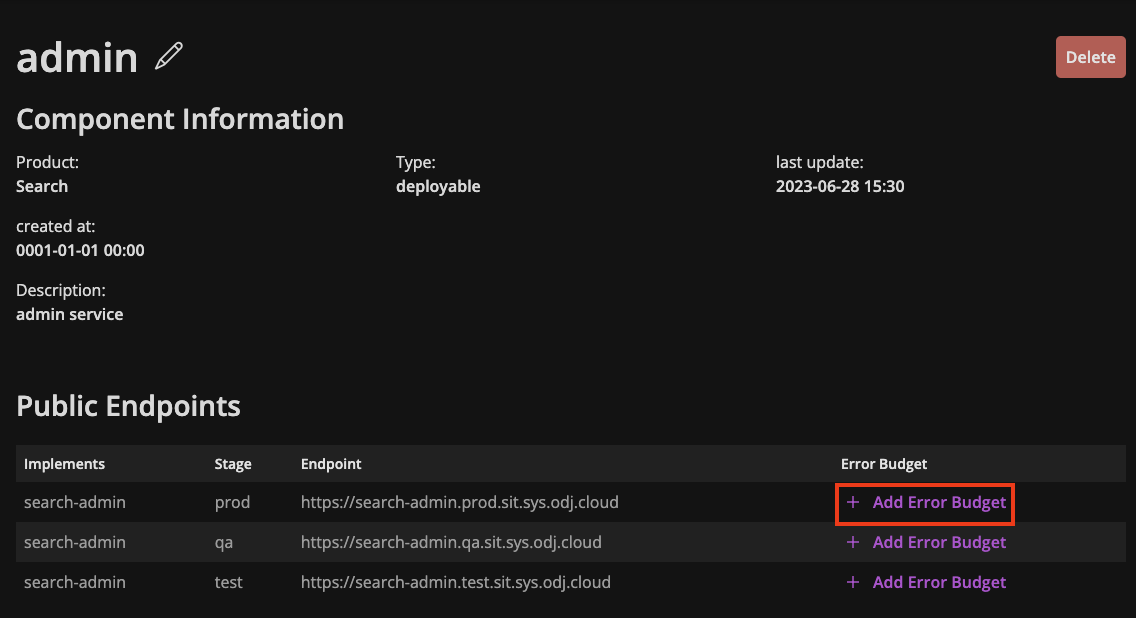
Once you have clicked "Add Error Budget", you will be redirected to the according configuration page. Make sure to provide all required information to properly set up you error budget.