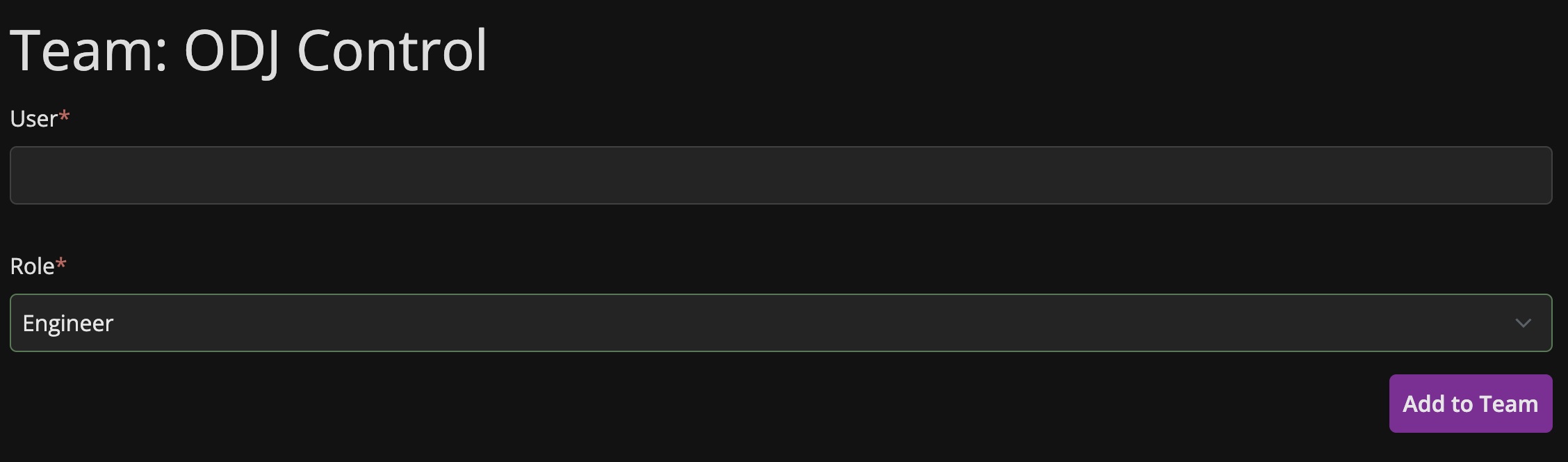FirstSteps
Login Page
Our starting point is https://odj.cloud and after pressing the login button, you will land on the My Workspace page.
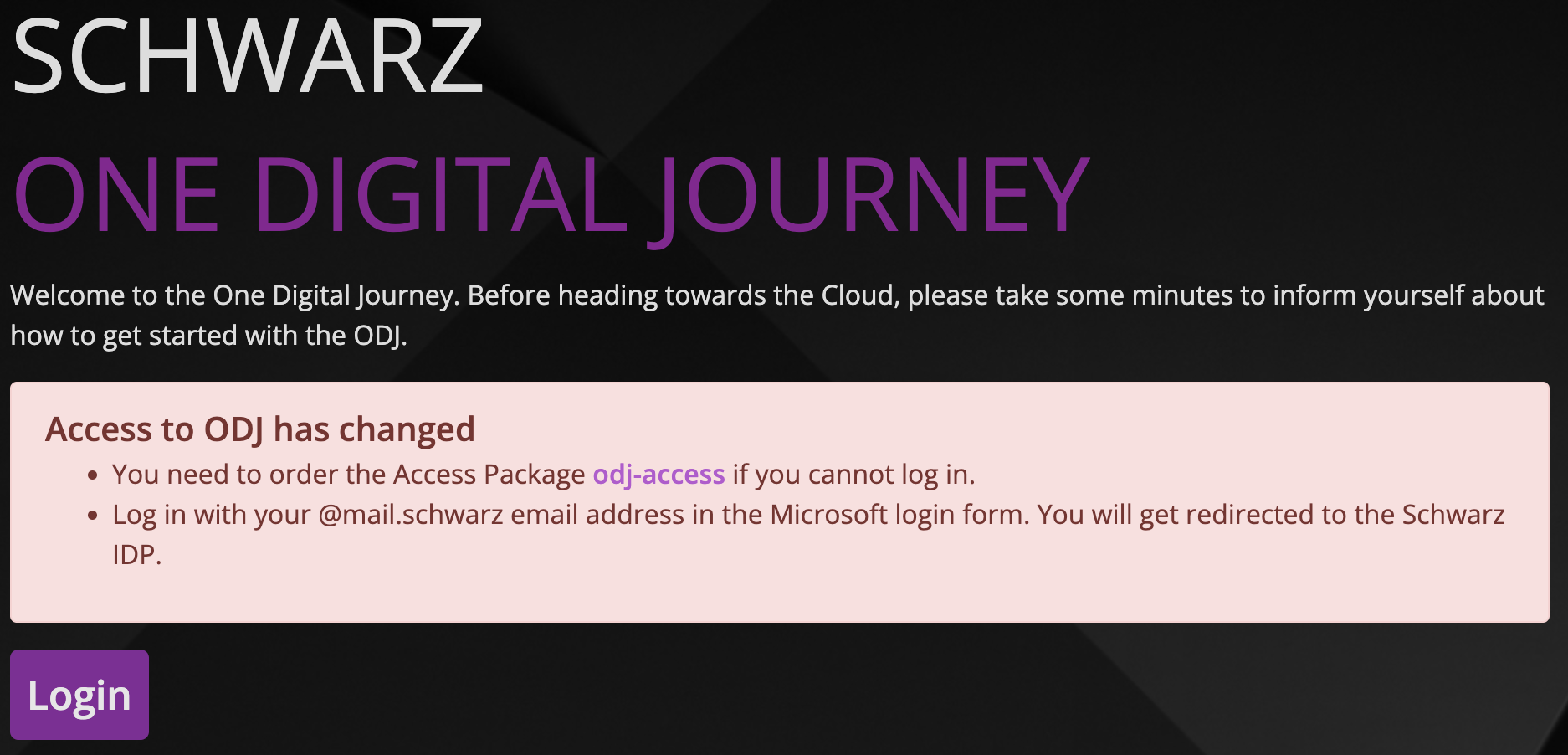
My Workspace
This page lists all teams and products where you are already a member and your recent visited products.
If you are not member of any team, nothing will be listed here.
Create a Team
What is a team?
A team is the organizational abstraction of a project that works with the ODJ and ensures mandatory metadata.
The team ensures:
- a named responsible person (team owner)
- individual authentication and authorization
- a billing information (PSP-Element) so costs caused by the team are properly allocated A team in the ODJ could represent a Product Team, Solution Team, IT Project, Application or even a simple Playground for users to test it out.
At My Workspace, click the "Create Team" button.
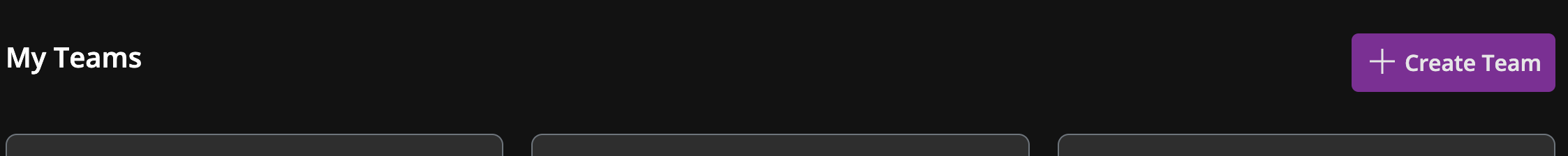
You will get the following form:
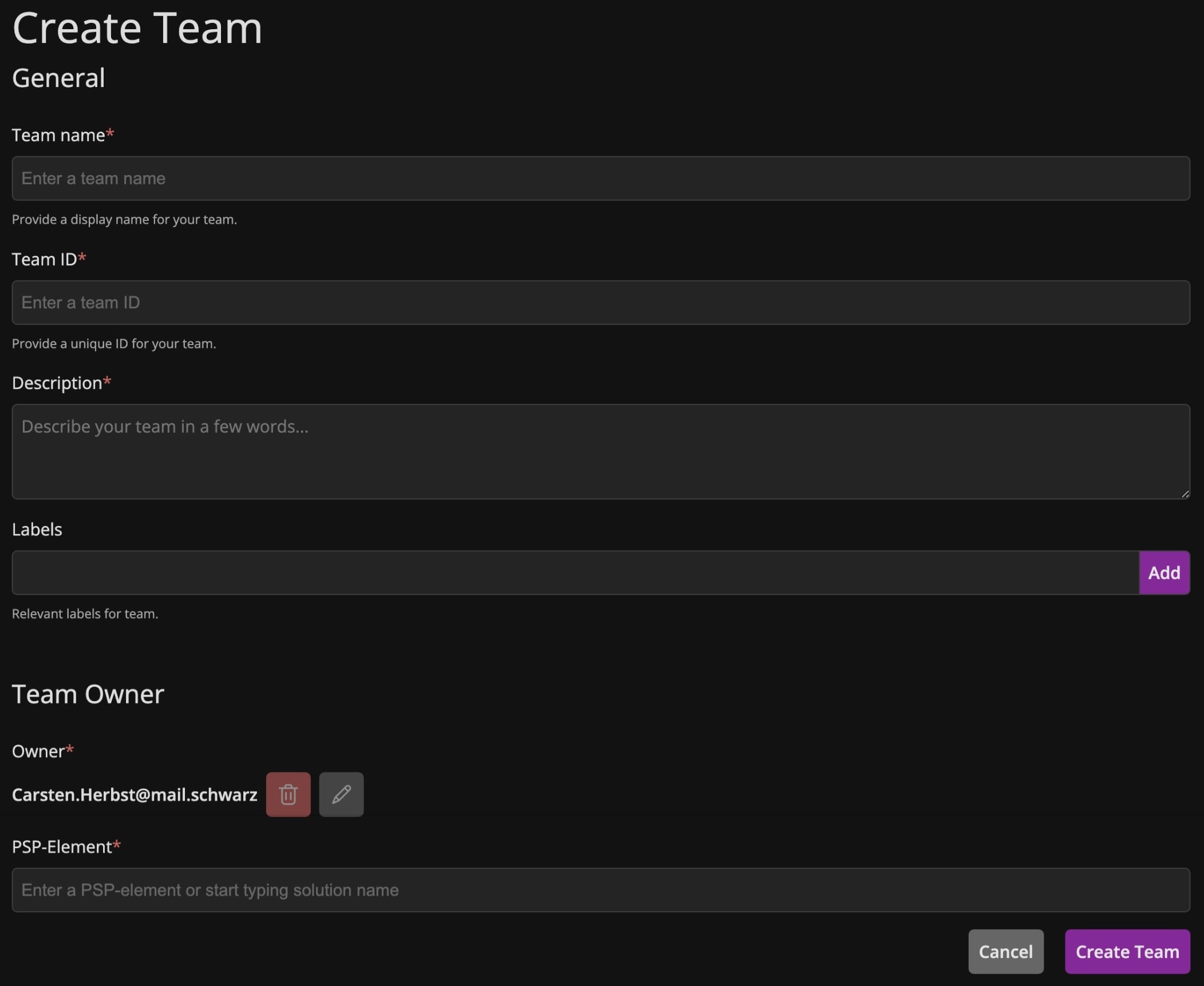
What is Team ID and PSP-Element?
- The Team ID will be automatically generated from your team name. You can still change it, however some limits to the length and the allowed characters apply.
- The PSP element needs to be the one for Operations of your Business Solution. In IT4You, go to "IT-Portfolio Management" → "All Business Solutions" → Search for your Business Solution → Select the "IT Controlling" tab
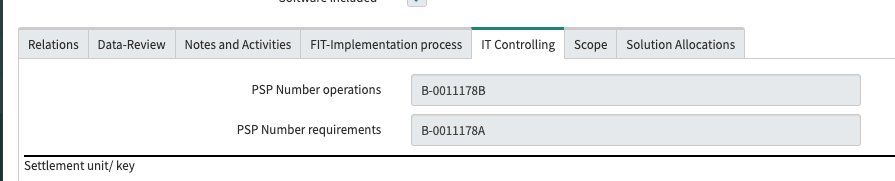
After creation, you will get redirected to the team information page.
Manage team members
You can control who has access to your team and its resources by adding members to the team.
You get sent to the team overview page. On top of the page, you can add new team members by specifying their email address and the role that should be assigned.
The email address has to exist in SIAM. Otherwise, adding the member will fail.