Tools
Introduction
A tool is a specific tool like Azure DevOps. It can be used through multiple categories, as some tools support different use-cases which the ODJ sees in different categories.
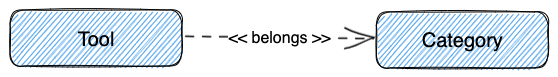
Manifestation in the pipeline
Each tool you are adding to your developer environment may have effects on your pipeline. When you add a dependency scanner, the pipeline will start to scan our build dependencies and your docker container. To provide this features, we will update all your GIT branches to set the pipeline parameter to the new value to activate this functions in the pipeline templates.
When you unprovision the tool, this value will be removed from the pipeline parameter which is another change in the file (and a change in your GIT repo).
Example:
...
extends:
template: templates/technologies/go/v2/odj-pipeline-template-technology-go.yml@templates
parameters:
odj_devenv_dependency_scanner:
- snyk_saas_dependency
- snyk_saas_dockerfile
...
This example shows the activated dependency scanner Snyk in the pipeline.
Each tool description has a section which defines this values.