All new IT4YOU Tickets will touch us first in the group s-int-it-odj where only the POs of the ODJ are in. For the ODJ users it is not possible anymore to create tickets in the groups s-int-it-odj-core, s-int-it-odj-deliver or s-int-it-odj-control-observe.
Support process
For now we will try out the following support process:
- When a new IT4YOU Ticket was created, Carsten Herbst (or a substitute in case of vacation or illness) will check if he can already help and if all necessary information are given
- Depending on the topic, Carsten will move the ticket to the corresponding Product Owner and it's IT4YOU-Group
- If the ticket is very urgent, he will also ping the Product Owner via Teams
- Product Owners (or his substitute) will check for the tickets once per day as a minimum
- If the PO is already able to help, he will assign the ticket to himself and directly get in contact with the user and tries to solve the problem
- If direct help is not possible he will delegate the ticket to one of his developers and assign the ticket to him
- PO or developer should answer the user within 2 days
- If something has to be changed in the ODJ to solve the ticket, create an Jira ticket with [IT4YOU] as a prefix (easy way see here)
- When the ticket is done, close it and move it back to the first assignment group
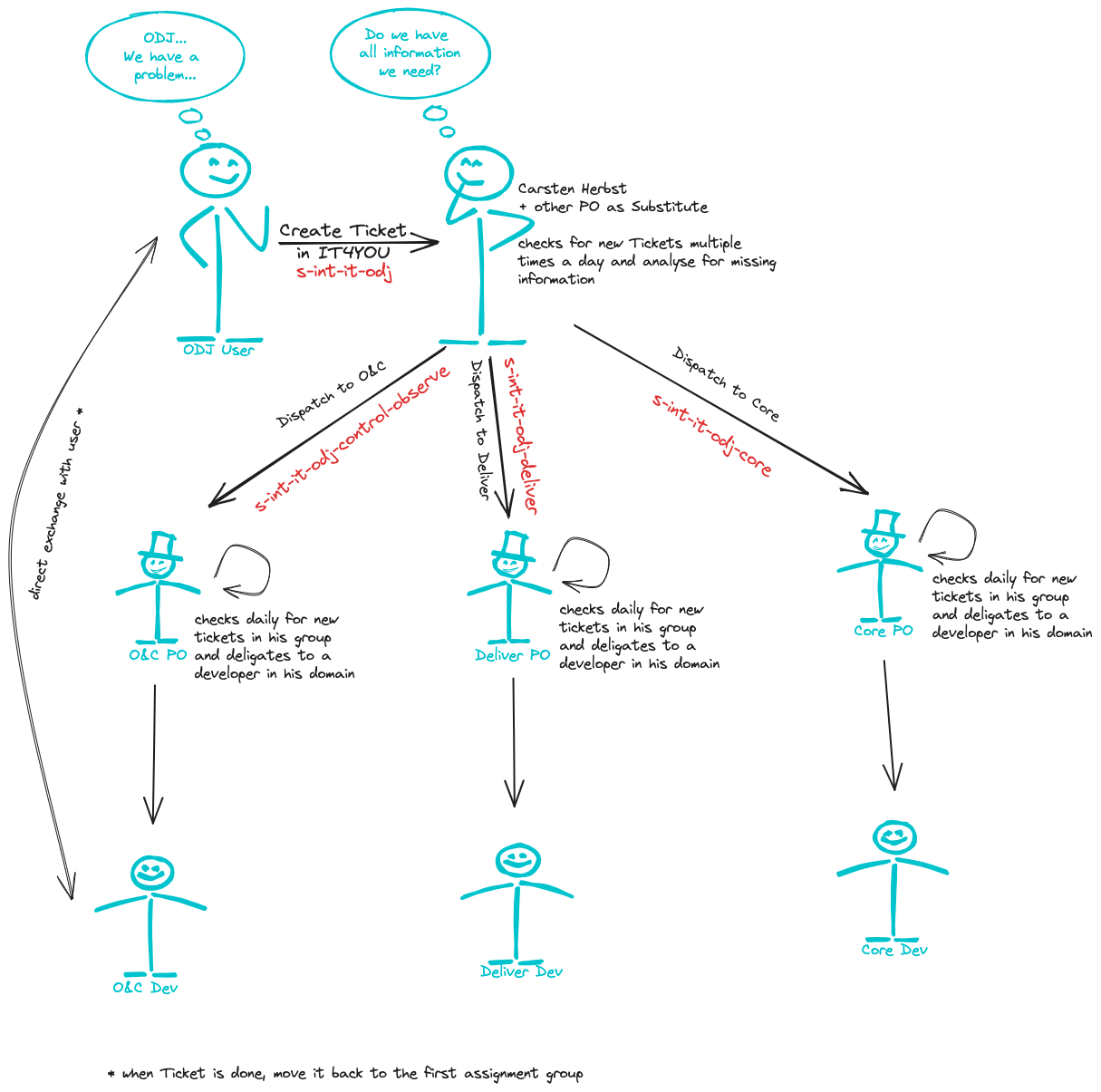
Feature request process
We do not use this group anymore!
- When a new IT4YOU Ticket (Feature request) was created, Carsten Herbst (or a substitute in case of vacation or illness) will check if all necessary information are given
- In the grooming meeting, where all POs meet each other with Volker and the Architects, the feature request will be discussed, prioritized and decided which PO will lead this
- Ticket will be moved to the leading Product owner and it's IT4YOU-Group
- Ticket will be marked as a feature request with the tag "FR"
- Product owner will give the customer feedback that we are thankful for the request and we will implement this
- Product owner will create an Jira ticket with [IT4YOU] as a prefix (easy way see here)
- If the request is something bigger to implement, the Product owner will move the story into an Epic
- When the feature request was implemented, update the IT4YOU ticket with a comment and close it
Tampermonkey
With the browser extension Tampermonkey and the following script, it is easier to create an Jira issue in our ODJ board.
Install Tampermonkey first, create a new Userscript inside the extension and paste the following script. After that, replace your username in the script at line 16, so you are automatically the reporter of the Jira issue
// ==UserScript==
// @name IT4YOU ODJ Jira
// @namespace http://tampermonkey.net/
// @version 0.2
// @description Show two Buttons at the top of IT4YOU to create a bug or a story
// @author Carsten Herbst
// @match https://it4you.schwarz/*
// @icon https://www.google.com/s2/favicons?sz=64&domain=it4you.schwarz
// @grant none
// ==/UserScript==
(function() {
'use strict';
/// Insert your Jira username here (e.g. herbstc)
const username = "USERNAME"
//
var tickettype = document.getElementById('document_tags').getAttribute('data-table');
// Get the currently assigned group
var group = document.getElementById('sys_display.'+tickettype+'.assignment_group').value;
function createJiraIssue(issuetype) {
var subject = "[IT4YOU] " + document.getElementById(tickettype+'.short_description').value;
var ticketnumber =document.getElementById('sys_readonly.'+tickettype+'.number').value;
var epic = "";
var component = "";
var guid = document.getElementById('document_tags').getAttribute('data-sys_id');
var description = encodeURIComponent('Originally from IT4YOU: <a href="https://it4you.schwarz/nav_to.do?uri='+tickettype+'.do?sys_id=' + guid +'">' + ticketnumber + '</a>' );
//var tagurl = 'https://it4you.schwarz/data_table.do?sysparm_type=labels&sysparm_table='+tickettype+'&sysparm_sys_id='+guid+'&sysparm_label=JIRA&sysparm_action=add';
// Assign the Epiclink and Component depending on the current ODJ Group
if (group == "s-int-it-odj-core") {
epic = "ODJ-241";
component = "43019";
} else if (group == "s-int-it-odj-deliver") {
epic = "ODJ-87";
component = "43020";
} else if (group == "s-int-it-odj-control-observe") {
epic = "ODJ-114";
component = "43021";
}
// open Jira Create Page in a new Tab
var url = "https://jira.schwarz/secure/CreateIssueDetails!init.jspa?pid=21689&issuetype="+issuetype+"&priority=3&summary="+subject+"&description="+description+"&reporter="+username+"&customfield_10000="+epic+"&components="+component;
window.open(url, '_blank');
}
// only if the current group is a ODJ group, show the buttons
if (group.match("s-int-it-odj*")) {
let btn_story = document.createElement("button");
btn_story.innerHTML = "Jira Story";
btn_story.class = "form_action_button header action_context btn btn-default";
btn_story.onclick = () => {
createJiraIssue("10001");
}
document.getElementsByClassName("navbar_ui_actions")[0].appendChild(btn_story);
let btn_bug = document.createElement("button");
btn_bug.innerHTML = "Jira Bug";
btn_bug.class = "form_action_button header action_context btn btn-default";
btn_bug.onclick = () => {
createJiraIssue("10102");
}
document.getElementsByClassName("navbar_ui_actions")[0].appendChild(btn_bug);
}
})();
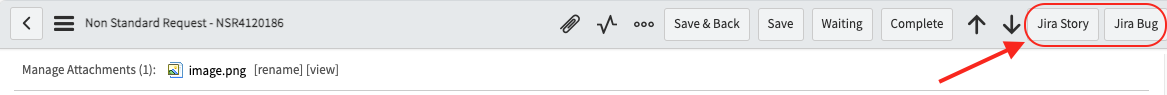
Your IT4YOU will now have two buttons at the top to directly create an Jira issue. You can decide if it is a story or a bug.
The buttons will only be shown if the ticket is assigned to an ODJ group (s-int-it-odj*)